Google I'm Feeling Lucky in Chrome Omnibar with Suggestions
2013/05/30
(your browser will show you a confirmation before installing)When I type facebook into Chrome's address bar (called the "Omnibar"), I think it should go to Facebook. Likewise, when I type imdb muppet treasure island I think it should just go straight to the IMDB page for that movie. If there is no obvious result for my search, it should just take me to the Google results for that search term. This is what Google's I'm Feeling Lucky Search is for and there are tons of blog posts about how to use that as your default search engine in Chrome.
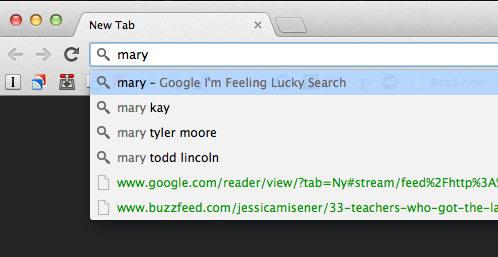
However, all the methods used in those blog posts lose the awesome Google as-you-type suggestions (also known as predictions or autocompletions, pictured above). Clicking the button above will install a search engine in your browser with both I'm Feeling Lucky and as-you-type suggestions! Make sure to set it as the default engine after you install it!
For the more technically-minded, here is the code it's installing: